 |
How to... |
| Introduction to GT247.com |
How to roll over a position |
How to roll over a position
All Futures contracts have a definite expiry date. This means that the contract will close on that date, with the closing price based on the price set by the exchange. To extend your trade beyond this date, you can roll your position over into the next contract period. See the Roll over section of this manual for a detailed explanation on the process.
To roll over a Spread trade:
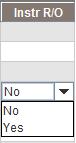
1.Select the trade from the Open Transactions window.
2.Click on the ‘Instr R/O’ field and select ‘Yes’ from the drop down menu.
NOTE: This is not to be confused with Rolling Cash contracts which roll at the end of each day. This function applies to all daily, monthly and quarterly contracts and allows you to specify if you would like your trade to rollover when it expires.
Certain product type available on Future Trader like Rolling Cash and Mini CFDs do not have a fixed expiry date like Futures contracts do and are set to roll over every day by default unless otherwise specified.
To set default Rollover Properties (Rolling Contracts Only):
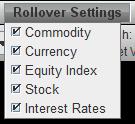
1. Select the Account menu item.
2. Choose the Roll Over Settings option.
3. Check the applicable product type boxes to automatically roll over trades you may have open daily for specific product
type.
4. For Mini CFDs check Stock and for Rolling Cash check Currency.
Note: You will notice that all Mini CFD and Rolling Cash trades/ orders will have the ‘Trans R/O’ field set to ‘Default’ when executed, meaning that any roll over properties you set above will be applied to new trades and existing trades during the Roll Over process.
To roll over individual Rolling Contract Trades:
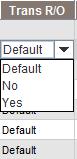
1. Select the trade from the Open Transactions window.
2. Click on the ‘Trans R/O’ field and select the roll over option from the drop down menu.
Note: Any Mini CFD or Rolling Cash trade with Trans R/O set to ‘No’ will NOT roll over even if the default roll over setting for the product type is enabled.
|
|
| Spread Trading |
| Getting Started |
| Platform Overview |
| How To... |
| - Login, Switch Account or Logout |
| - Manage Watchlists |
| - View Underlying Instrument Prices |
| - Open new Position/Order |
| - Track Positions |
| - Edit Positions |
| - Close Positions |
| - Cancel an Order |
| - Roll Over a position |
| - Set a price alert |
| - Access Charts |
| - View Reports |
| - Customise Favourites Ticker |
| - Use the Information Window |
|
|
| |